Microsoft has confirmed that the latest Windows 11 Media Creation Tool (MCT) fails to run correctly on many Windows 10 version 22H2 computers. The problem causes the tool to close without any warning or error message.
The Media Creation Tool helps users download Windows 11 and create bootable USB drives or DVDs for installation and recovery. However, since late September, users on Windows 10 have reported that the tool crashes immediately after launch.
In a post on the Windows Release Health Dashboard, Microsoft said that the affected version — 26100.6584, released on September 29, 2025 — might not function as expected on Windows 10.
“We are aware of this issue and working on a fix, which will be included in a future update of the Media Creation Tool,” the company stated.
Microsoft Suggests a Temporary Fix
Until the fix is available, Microsoft recommends downloading the Windows 11 ISO file manually from its official website. Users can then create bootable installation media using tools like Rufus or by mounting the ISO directly in Windows.
Microsoft also noted that the Media Creation Tool is not supported on ARM64-based Windows 10 PCs, meaning users with those devices will need to rely on ISO downloads instead.
Earlier Problems with ARM64 Devices
This issue follows an earlier report from Microsoft confirming that the Media Creation Tool had also stopped working on Windows 11 ARM64 devices. Users running the latest Windows 11 25H2 update encountered an error reading:
“We’re not sure what happened, but we’re unable to run this tool on your PC.”
The 25H2 release, also known as the Windows 11 2025 Update, began rolling out on September 30. It’s a smaller update installed through an enablement package (eKB), similar to a feature toggle, which builds on the same platform as Windows 11 24H2.
Additional Windows 11 Issues
Since the rollout, Microsoft has also been addressing several unrelated bugs. One known issue affected DRM-protected video playback in Blu-ray, DVD, and digital TV apps. Users reported freezes and black screens after installing the August preview update or later cumulative updates.
Microsoft says the latest updates fix most of these playback issues, but some digital audio applications using DRM might still experience problems.
“We recommend installing the latest updates as they include important fixes and improvements,” the company advised.
Windows 10 Nears End of Support
The timing of the Media Creation Tool’s failure on Windows 10 has raised some eyebrows. With Windows 10 support ending on October 14, 2025, Microsoft is focusing more on Windows 11. Windows 10 version 22H2 is the final feature update, and only security patches will continue until the end-of-life date.
After that, enterprise and government users will have access to Extended Security Updates (ESU), but consumer support will end.
User Reactions and Alternatives
Many Windows users expressed frustration online, suggesting that Microsoft’s testing for older systems has been limited. Some believe the company is intentionally nudging users toward Windows 11 and Microsoft account integration. Others see this as another reason to explore Linux or other open-source operating systems.
What You Can Do Right Now
If you need to install or upgrade to Windows 11 from Windows 10, Microsoft recommends:
- Avoid using the Media Creation Tool version 26100.6584.
- Download the official Windows 11 ISO for x64 devices directly from Microsoft’s website.
- Create installation media manually using Rufus or the Windows ISO mounting tool.
- Stay updated with future releases that may include the fix.
Quick Summary
- Issue: Media Creation Tool crashes on Windows 10 22H2.
- Version affected: 26100.6584.
- Temporary fix: Use manual ISO download.
- ARM64 status: Unsupported on Windows 10.
- Resolution: Fix in progress.
- Focus keyphrase: Windows 11 Media Creation Tool broken on Windows 10.
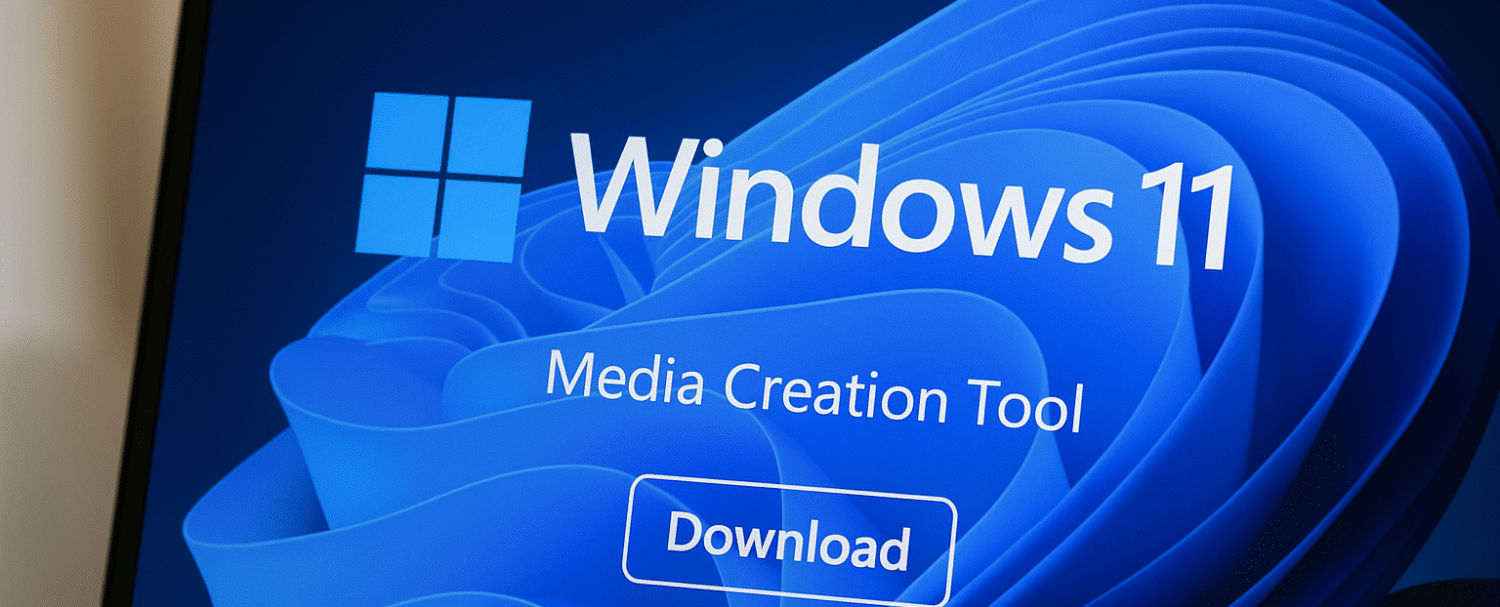
Hazırladığı bilgilendirmeler özlü ve paylaşmaya değer— tavsiye ederim.